monoとXamarin StudioでC#
C# を使ってみたかったので,Xamarinで試してみる.
Xamarin とは
Xamarinは,.NETと互換性のある iOS, Android, Mac, WindowsアプリをC#で書くことが可能な,クロスプラットフォーム開発環境です..NETとの互換は有償ではあるもの、小さいサイズのアプリケーションの開発環境は無償で提供されています。(料金表)
付属する,Xamarin Studioは名前から類推できますが, IDEです.Windows, Mac版が存在しています.
monoとは
monoは,Mac環境におけるC#コンパイラーです.OSSのC#コンパイラで良さげなものはあるのだろうか...
余談1
Xamarinの経緯.Xamarin - wikipediaより.
2000年6月、マイクロソフトは.NET Frameworkをはじめて公表した。Ximianのミゲル・デ・イカザはこのLinux版が実現可能か調査を開始した。その後、2001年6月19日、Monoというオープンソースプロジェクトが立ち上げられた。MonoをサポートしていたXimianは2003年8月4日、ノベルにより買収された。
2011年4月のAttachmate(英語版)によるノベルの買収ののち、Attachmateは数百名にも上るノベル従業員のレイオフを発表した。この中にはMonoの開発者が含まれていた。
同年5月16日、ミゲルは彼のブログにて、Monoを新しい企業Xamarinで開発ならびにサポートすると発表した。
余談2
C# より C Sharp の方が,個人的には字面が良い.
また,googleしてるとC Sharpの表記が多い気もします.
C Sharpを書いてみる
今回は C Sharp を書いてみるのが目的です(ので,Xamarinである必要もないのですが...).
Xmarin Studioを起動してみるとこんな感じです.
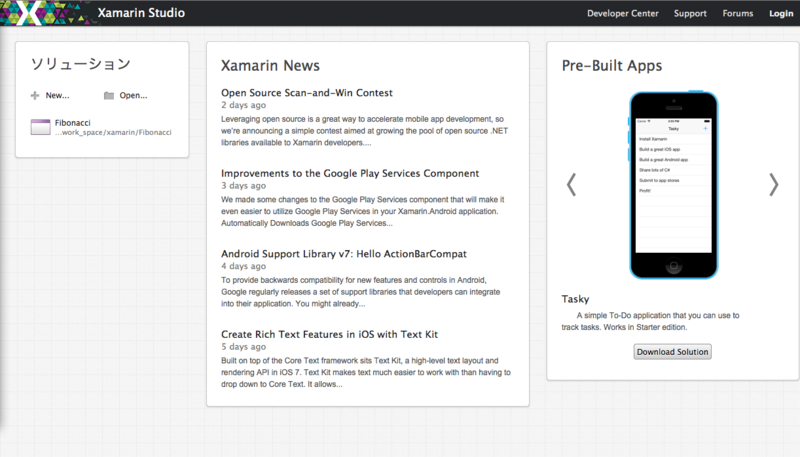
New... より新しいプロジェクトを作ります.
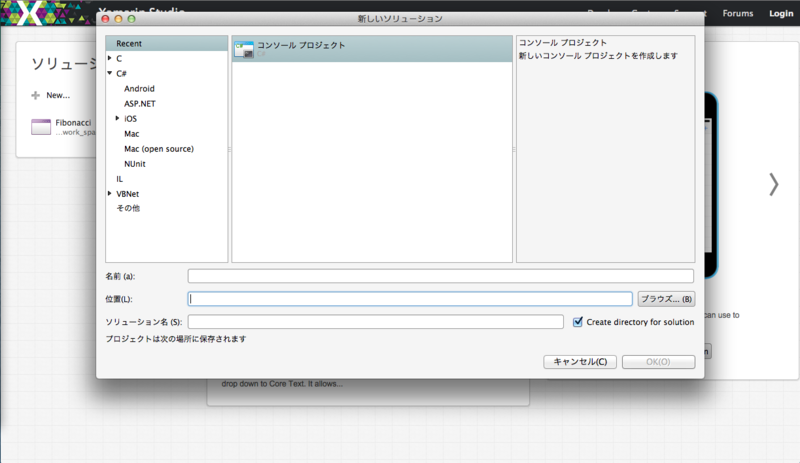
C# > コンソールプロジェクト より新しいプロジェクトを作成します. IDEは割とすっきりした印象 .

今回は,シンプルにフィボナッチ数を求めるアルゴリズムを実装してみる.
再帰
とりあえず再帰な実装.O(2n).
public static int fibonacciRecur (int n) { return (n < 2) ? n : fibonacciRecur (n - 1) + fibonacciRecur (n - 2); }
動的計画法
わかりにくいが動的計画法.O(n).
public static int fibonacciDp (int n) { int a = 0, b = 1; int tmp = 1; for (int i = 1; i < n; i++) { tmp = a + b; a = b; b = tmp; } return (n==0) ? 0 : tmp; }
一般式
いわゆるビネの公式で求められる.O(1).
public static int fibonacciGe (int n) { return (int)Math.Round(( Math.Pow ((1.0 + Math.Sqrt (5.0)) / 2.0, (double)n) - Math.Pow ((1.0 - Math.Sqrt (5.0)) / 2.0, (double)n) ) / Math.Sqrt (5.0)); }
完全なコード
using System; namespace Fibonacci { class MainClass { public static void Main (string[] args) { if (args.Length != 1) { Console.WriteLine ("Error : Required one integer arg."); return; } int n; try { n = Convert.ToInt32 (args[0]); if (n < 0) { throw new Exception( "Error : Required positive integer." ); }; } catch (InvalidCastException e) { throw e; } Console.WriteLine (fibonacciRecur (n)); // Recursive approach Console.WriteLine (fibonacciDp (n)); // Dynamic programming approach Console.WriteLine (fibonacciGe (n)); // General expression approach } public static int fibonacciRecur (int n) { return (n < 2) ? n : fibonacciRecur (n - 1) + fibonacciRecur (n - 2); } public static int fibonacciDp (int n) { int a = 0, b = 1; int tmp = 1; for (int i = 1; i < n; i++) { tmp = a + b; a = b; b = tmp; } return (n==0) ? 0 : tmp; } public static int fibonacciGe (int n) { return (int)Math.Round(( Math.Pow ((1.0 + Math.Sqrt (5.0)) / 2.0, (double)n) - Math.Pow ((1.0 - Math.Sqrt (5.0)) / 2.0, (double)n) ) / Math.Sqrt (5.0)); } } }
実行
実行方法は,コンソールプロジェクトなので,exeファイルを直接実行する.
# build target によるので,下記のいづれかにexeがあります PROJECT_ROOT/PROJECT_NAME/bin/Debug PROJECT_ROOT/PROJECT_NAME/bin/Release
$ mono Fibonacci.exe 12 144 // Recursive approach 144 // Dynamic programming approach 144 // General expression approach
余談3
新しい言語を学ぶ際に効率的な,Learn X in Y minutes をやろうとしたのですが,接続できず.
仕方ないので,最速マスターシリーズを読んでみた.
おわりに
少しだけ C Sharp を書いてみましたが,この程度ではC Sharpっぽさは分からず.